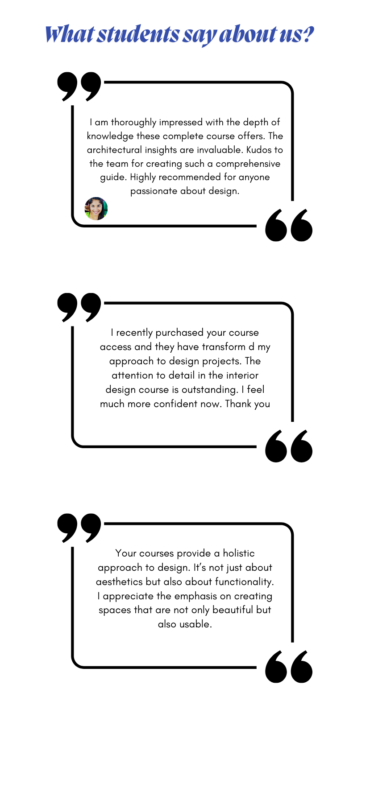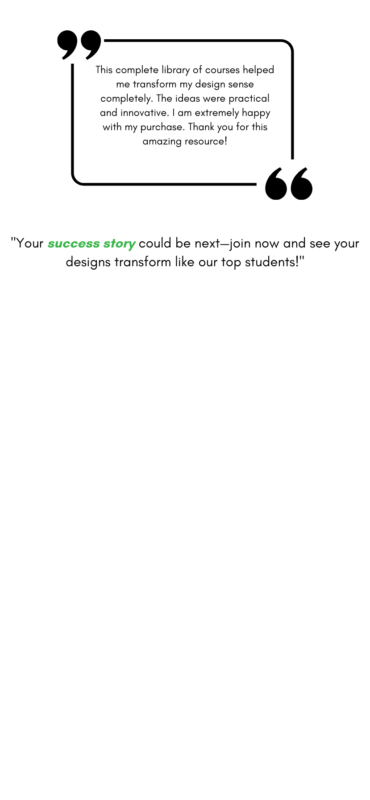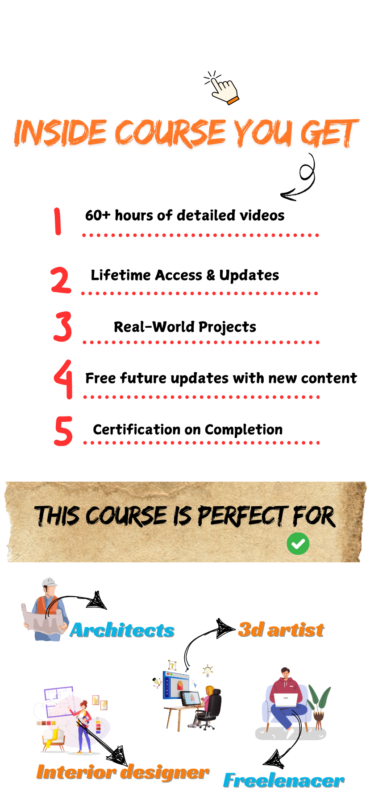1.Introduction to SketchUp and Vray:
☑ Overview of SketchUp and Vray
☑ Installing and setting up SketchUp and Vray
☑ Navigating the SketchUp and Vray interfaces
2.Basic 3D Modeling Techniques in SketchUp:
☑ Understanding the 3D modeling process in SketchUp
☑ Using basic drawing and modeling tools
☑ Creating and editing groups and components
3.Creating an Interior Design in SketchUp:
☑ Planning and setting up your interior design
☑ Creating walls, doors, and windows
☑ Adding furniture and fixtures to your design
4.Creating an Exterior Design in SketchUp:
☑ Planning and setting up your exterior design
☑ Creating building structures and landscape elements
☑ Adding details like trees, plants, and outdoor furniture
5.Introduction to Rendering with Vray:
☑ Understanding the rendering process in Vray
☑ Setting up Vray for SketchUp
☑ Navigating the Vray interface
6.Materials and Textures in Vray:
☑ Understanding Vray’s material and texture system
☑ Creating and applying custom materials and textures
7.Working with Vray’s material editor
Lighting in Vray:
☑ Understanding Vray’s lighting options
☑ Creating realistic lighting effects for interior and exterior designs
☑ Working with daylight and artificial light sources
8.Rendering Your Designs in Vray:
☑ Setting up cameras and render settings for your designs
☑ Creating high-quality renderings of your interior and exterior designs
☑ Using Vray’s post-processing tools to enhance your renderings
9.Best Practices for Designing and Rendering in SketchUp and Vray
1.Introduction to SketchUp and Vray:
☑ Overview of SketchUp and Vray
☑ Installing and setting up SketchUp and Vray
☑ Navigating the SketchUp and Vray interfaces
2.Basic 3D Modeling Techniques in SketchUp:
☑ Understanding the 3D modeling process in SketchUp
☑ Using basic drawing and modeling tools
☑ Creating and editing groups and components
3.Creating an Interior Design in SketchUp:
☑ Planning and setting up your interior design
☑ Creating walls, doors, and windows
☑ Adding furniture and fixtures to your design
4.Creating an Exterior Design in SketchUp:
☑ Planning and setting up your exterior design
☑ Creating building structures and landscape elements
☑ Adding details like trees, plants, and outdoor furniture
5.Introduction to Rendering with Vray:
☑ Understanding the rendering process in Vray
☑ Setting up Vray for SketchUp
☑ Navigating the Vray interface
6.Materials and Textures in Vray:
☑ Understanding Vray’s material and texture system
☑ Creating and applying custom materials and textures
7.Working with Vray’s material editor
Lighting in Vray:
☑ Understanding Vray’s lighting options
☑ Creating realistic lighting effects for interior and exterior designs
☑ Working with daylight and artificial light sources
8.Rendering Your Designs in Vray:
☑ Setting up cameras and render settings for your designs
☑ Creating high-quality renderings of your interior and exterior designs
☑ Using Vray’s post-processing tools to enhance your renderings
9.Best Practices for Designing and Rendering in SketchUp and Vray
1.Introduction to Lumion:
☑ Overview of Lumion
☑ Installing and setting up Lumion
2.Navigating the Lumion interface
Importing and Setting Up Your Model:
☑ Importing models from other software
☑ Setting up your scene in Lumion
☑ Applying materials and textures to your model
3.Creating the Environment:
☑ Using Lumion’s landscape and environment tools
☑ Adding trees, plants, and other environmental elements
☑ Working with Lumion’s weather and lighting effects
4.Camera Techniques:
☑ Setting up cameras in Lumion
☑ Creating camera paths for your video
5.Using depth of field and other camera effects
Animating Objects and People:
☑ Adding animated objects and people to your scene Using Lumion’s animation tools
☑ Synchronizing animations with your camera path
6.Rendering Your Video:
☑ Understanding the video rendering process in Lumion
☑ Setting up render settings for your video
Rendering
7.Post-Production:
☑ Importing your rendered video into video editing software
☑ Adding music, voiceovers, and other audio
☑ Adding titles, transitions, and other video effects
8.Best Practices for Video Rendering in Lumion:
☑ Tips and tricks for creating high-quality videos in Lumion
☑ Optimizing your workflow for efficiency
☑ Troubleshooting common issues in Lumion