6 Courses to Design Best Interiors & Exteriors
GET TODAY AT JUST $449 $49 , NO HIDDEN CHARGES.
"You’re not purchasing a course, you’re investing in your future. Learn everything in just few days or spend years trying to learn it by yourself."

WE GIVE YOU
6 Courses
6 courses and 100+ hours of easy to understand content.
6 Software
Get all 6 Software installation manual from our side.
Freelance & Jobs
We'll give you freelance projects after this course.
Transform your designs to Stunning Realistic renders.
Welcome to These courses that will change the way you work in this industry. We guarantee to increase your income by 5 times or get your money back, no questions.
What Will You Get in 6 Course Combo?
- 6 Software Installation Help.
- Courses Lifetime Access.
- 2000 Textures & Models.
- Freelance Projects & Jobs.
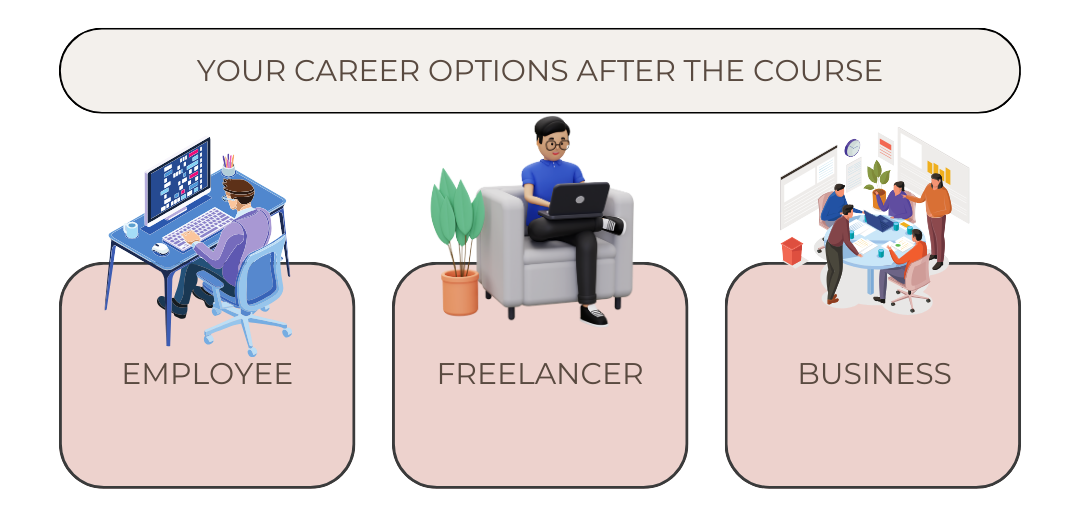
$499 49$ Sale Offer Ending In
You missed out!
Elevate your design, layer by layer, light by light, in a thrilling leap from imagination to reality.
Embark on a learning adventure where each module is a stepping stone to the next level of your design journey. Break the bounds of tradition. Experiment with textures, lights, and layouts. Watch as your projects go from sketches to photorealistic renders that leave your audience in awe.
Welcome to the threshold of your next big leap in the design world. Our meticulously crafted course bundle is more than just a learning path; it's your ticket to becoming a luminary in the design industry. With cutting-edge tools and immersive training, prepare to turn your creative sparks into blazing triumphs.
Your Creative Journey Begins Now
This isn't just about learning; it's about transforming. It's about claiming your space in the pantheon of design greats. With our courses, you don't just dream about the pinnacle of success; you start living it, project by project, design by design.
Join us on this transformative journey. Your future in design awaits.

Yes, We know you're excited to learn. So we are, We hope to see you on the other side. Join “6 Course Combo”
Your Work Will Scream "Perfect" Every single time.
$499 49$ Sale Offer Ending In
You missed out!
TOPICS COVERED IN 6 COURSE COMBO

Introduction to SketchUp and Vray:
- Overview of SketchUp and Vray
- Installing and setting up SketchUp and Vray
- Navigating the SketchUp and Vray interfaces
Basic 3D Modeling Techniques in SketchUp:
- Understanding the 3D modeling process in SketchUp
- Using basic drawing and modeling tools
- Creating and editing groups and components
Creating an Interior Design in SketchUp:
- Planning and setting up your interior design
- Creating walls, doors, and windows
- Adding furniture and fixtures to your design
Creating an Exterior Design in SketchUp:
- Planning and setting up your exterior design
- Creating building structures and landscape elements
- Adding details like trees, plants, and outdoor furniture
Introduction to Rendering with Vray:
- Understanding the rendering process in Vray
- Setting up Vray for SketchUp
- Navigating the Vray interface
Materials and Textures in Vray:
- Understanding Vray's material and texture system
- Creating and applying custom materials and textures
- Working with Vray's material editor
Lighting in Vray:
- Understanding Vray's lighting options
- Creating realistic lighting effects for interior and exterior designs
- Working with daylight and artificial light sources
Rendering Your Designs in Vray:
- Setting up cameras and render settings for your designs
- Creating high-quality renderings of your interior and exterior designs
- Using Vray's post-processing tools to enhance your renderings
Best Practices for Designing and Rendering in SketchUp and Vray:
- Tips and tricks for creating realistic and visually appealing designs and renderings
- Optimizing your workflow for efficiency
- Troubleshooting common issues in SketchUp and Vray
Introduction to AutoCAD:
- Overview of AutoCAD
- Installing and setting up AutoCAD
- Navigating the AutoCAD interface
Basic 2D Drawing Techniques:
- Understanding the 2D drawing process in AutoCAD
- Using basic drawing tools like lines, circles, and rectangles
- Working with layers and blocks
Creating a 2D Floor Plan:
- Planning and setting up your floor plan
- Drawing walls, doors, and windows
- Adding furniture and fixtures to your floor plan
Dimensioning and Annotation:
- Adding dimensions to your floor plan
- Creating and editing text annotations
- Using leaders and callouts to add additional information
Basic 3D Modeling Techniques:
- Understanding the 3D modeling process in AutoCAD
- Creating basic 3D shapes
- Using the Extrude, Revolve, and Sweep commands
Creating a 3D Floor Plan:
- Converting your 2D floor plan into a 3D model
- Adding 3D details like furniture and fixtures
- Applying materials and textures to your 3D model
Rendering and Visualization:
- Understanding the rendering process in AutoCAD
- Setting up cameras and lights for your 3D model
- Creating high-quality renderings of your 3D floor plan
Printing and Exporting Your Floor Plans:
- Setting up layouts for printing
- Printing your 2D floor plans and 3D renderings
- Exporting your floor plans and renderings for use in other software
Best Practices for Creating Floor Plans in AutoCAD:
- Tips and tricks for creating accurate and visually appealing floor plans
- Optimizing your workflow for efficiency
- Troubleshooting common issues in AutoCAD
Final Project:
- Applying what you've learned to create a complete 2D and 3D floor plan from start to finish
Introduction to Lumion:
- Overview of Lumion
- Installing and setting up Lumion
- Navigating the Lumion interface
Importing and Setting Up Your Model:
- Importing models from other software
- Setting up your scene in Lumion
- Applying materials and textures to your model
Creating the Environment:
- Using Lumion's landscape and environment tools
- Adding trees, plants, and other environmental elements
- Working with Lumion's weather and lighting effects
Camera Techniques:
- Setting up cameras in Lumion
- Creating camera paths for your video
- Using depth of field and other camera effects
Animating Objects and People:
- Adding animated objects and people to your scene
- Using Lumion's animation tools
- Synchronizing animations with your camera path
Rendering Your Video:
- Understanding the video rendering process in Lumion
- Setting up render settings for your video
- Rendering your video in Lumion
Post-Production:
- Importing your rendered video into video editing software
- Adding music, voiceovers, and other audio
- Adding titles, transitions, and other video effects
Best Practices for Video Rendering in Lumion:
- Tips and tricks for creating high-quality videos in Lumion
- Optimizing your workflow for efficiency
- Troubleshooting common issues in Lumion
Introduction to Enscape:
- Overview of Enscape
- Installing and setting up Enscape
- Navigating the Enscape interface
Basic Rendering Techniques:
- Understanding the rendering process in Enscape
- Setting up a basic scene for rendering
- Adjusting lighting and materials for rendering
Advanced Rendering Techniques:
- Using Enscape assets to enhance your scene
- Working with Enscape's real-time rendering feature
- Creating panoramic and VR renderings
Lighting in Enscape:
- Understanding Enscape's lighting options
- Creating realistic lighting effects
- Working with daylight and artificial light sources
Materials in Enscape:
- Understanding Enscape's material system
- Creating and applying custom materials
- Working with Enscape's material editor
Post-Processing in Enscape:
- Using Enscape's built-in post-processing options
- Adjusting color, contrast, and other image properties
- Adding effects like depth of field and lens flare
Animation in Enscape:
- Creating basic animations in Enscape
- Exporting animations for use in other applications
Best Practices for Enscape Rendering:
- Tips and tricks for achieving high-quality renderings
- Optimizing your workflow for efficiency
WE HELP YOU CREATE THIS

100% Money-Back
You are fully protected by our 100% Satisfaction-Guarantee. If we don't help you learn all the software or installation in 15 days we offer you Money Back Guarantee. No questions asked. That's the amount of faith we have in our curriculum.
WHAT OUR STUDENTS SAY
Abiola Nkosi // Home Decor
For me, Learning interior design as a beginner was scary because I had no prior knowledge about it and because of that I panic before assignments.
But one thing I have realised is that I always ace my assignments and thats because the module guides us through, it might not provide us with everything that we need but every important information I need as a designer is provided.
After every module, I become better and I am so excited about it.
Paul Simons // 3D Designer
I am so glad I chose this Interior Design Institute and this course. I have a degree in Textiles and background in Fashion apparel and am looking to get more into the home industry. I find the content relevant, thorough, tailored well to students and challenging. I am learning a great deal of applicable information.
There is extra content such as workshop videos that students can purchase but do not have to. The organization is not "salesy" and often mention ways for students to save money.
Nadyaa // Architect
Enrolling in Avada Design Institute was a great decision. The content of the course is extensive and the instructors really know their stuff. They are available any time you need them. The best part is that Avada is flexible and has allowed me to complete the program at my own pace, making it an enjoyable experience.
Claudia Snow // Home Decor
I've loved so much about my courses! I own a remodeling business with my husband and this experience has truly helped give me the education behind my design decisions for clients. The beginning of the course might feel hard and some things might feel pointless but it all comes together in the end when you have to use all the pieces for your last projects. It's beneficial to what you'll need to work with clients. The modules are well thought out and uploading assignments is super easy!
Abina Dlamini // Architect
I have had such a wonderful experience learning with the Avadaspace. As someone who has had a chance to do similar courses prior, I would say that this has been a very eye opening and informative experience compared to some others. It is an all encompassing program that continues to make me feel very confident and prepared for the real world as each chapter goes on. Additional I have had the opportunity to interact and be guided by real life designers, who's advice on each assignment has been very impactful.
Joanna Smith // Interior Designer
I was hesitant to start a full online course because I am a visual and hands on learner that prefers in-person guidance.
The Interior Design Institute achieved a very professional, well guided, and effective learning experience.
As a person with a full time traveling job and daily struggles with ADHD, I was able to study, learn, and get creative without any issues.
My tutor, Nishant, has been very helpful, even more so than a tutor I’ve ever had in real life. My tutor also makes me feel important and shows care by giving me very detailed guidance that will help me become a successful interior designer.
MENTORS

$499 49$ Sale Offer Ending In
You missed out!
FREQUENTLY ASKED QUESTIONS
The course is self paced and lifetime accessible. You can watch the videos anytime. There are total 204 videos in this course combo.
Anytime. The access we provide for the course combo is for lifetime.
Absolutely nothing, it’s as helpful for a novice as it is to a professional. It ignites the creative spark in you to do something beautiful to any space provided.
